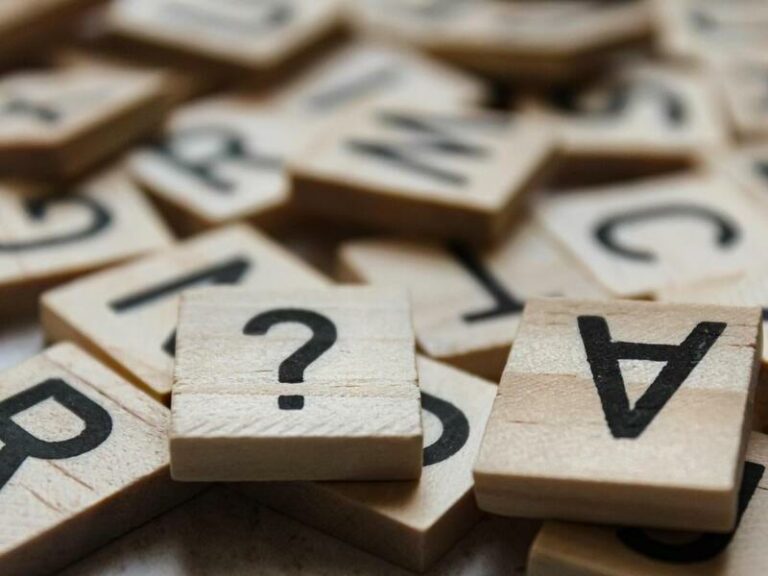User Experience Optimisation – How to Create an Effective Website User Experience
User experience optimisation is the process of improving the overall experience of a website’s visitors by making it more intuitive, efficient, and engaging.
It involves understanding the needs, preferences, and behaviours of your audience and using that knowledge to design a website that meets their expectations.
In today’s digital age, websites play a crucial role in creating a strong online presence for businesses and individuals alike. However, a website’s success is not solely dependent on its content and functionality; the user experience (UX) it provides is just as important.
User experience refers to the overall experience a user has when interacting with a website, encompassing various factors such as design, navigation, and content.
A user-friendly website with a great user experience can lead to increased engagement, conversions, and customer loyalty.
In this article, we will explore the importance of user experience on websites and provide tips and best practices on how to create an effective website user experience that stands out.
Understanding User Experience
To create an effective website user experience, it’s essential to understand what user experience is and how it impacts digital marketing. User experience refers to the overall experience a user has when interacting with a website or digital product.
It involves a user’s emotions, perceptions, and behaviours when using the website. A positive user experience can lead to increased engagement, conversions, and customer loyalty.
What makes a website stand out is how visually appealing it is, with a design that is easy on the eyes and highlights the website’s content.
The website should also have clear navigation, allowing users to find what they’re looking for quickly. The website’s content should be engaging, informative, and easy to read, with clear calls to action that guide users towards the desired action.
Optimising user experience on a website involves several best practices. For starters, the website should be mobile-responsive, allowing users to access the site from any device. The website should also load quickly, as slow-loading websites can lead to frustration and increased bounce rates.

Additionally, it’s essential to test the website’s user experience regularly, using tools like user testing, surveys, and analytics to identify areas for improvement.
Optimise Website User Experience Best Practices
Now that we understand the significance of user experience on a website, let’s explore how to improve it and make website enhancements. Here are some key ways to enhance your website’s user experience:
- Identify areas of improvement: Start by assessing your website’s current user experience. Look at website analytics to identify areas of high bounce rates or low engagement. Ask for feedback from users or conduct user testing to understand where users are struggling or getting frustrated. This information will help you identify areas that need improvement.
- Enhance website design: A visually appealing website design can greatly impact user experience. Use colours that are easy on the eyes and complement the website’s content. Create a clear visual hierarchy to guide users towards the most important content on the page. Use whitespace to improve readability and break up content.
- Optimise website speed: Website speed is crucial for user experience. A slow-loading website can lead to high bounce rates and decreased engagement. Use tools like Google PageSpeed Insights to identify ways to improve website speed, such as optimising images or reducing HTTP requests.
- Use clear calls-to-action: Calls-to-action (CTAs) are essential for guiding users towards the desired action. Use clear and concise language to encourage users to take action. Place CTAs in prominent positions on the website, such as in the header, sidebar, or footer.
- Implement responsive design: With more users accessing websites from mobile devices, responsive design is critical for providing a seamless browsing experience across all devices. Ensure your website is optimised for mobile devices with a responsive design that adapts to different screen sizes.
- Improve website navigation: A clear and intuitive navigation menu helps users find the content they’re looking for quickly. Use clear labels and organization to make it easy for users to navigate through the website.
- Use multimedia wisely: Multimedia can enhance the user experience, but it can also slow down the website or distract users. Use multimedia strategically to complement the website’s content, rather than overshadowing it.
- Use whitespace effectively: Whitespace can improve readability and create a sense of balance on the website. Use whitespace to separate content and create a clear visual hierarchy.
- Ensure accessibility: Accessibility is crucial for providing an inclusive user experience. Ensure your website is accessible to users with disabilities, such as by using alt text for images or providing captions for videos.
- Regularly test and optimise: Continuously test and optimise your website’s user experience using tools like A/B testing, user surveys, or analytics. Use this feedback to identify areas for improvement and make data-driven decisions to optimise the website’s user experience.
Best UX Websites
When it comes to creating an exceptional user experience, there are some websites that stand out above the rest. Here are some examples of websites with exceptional user experience:
- Airbnb – Airbnb’s website is designed to be simple and intuitive, making it easy for users to search for accommodations and book their stay. The website’s design is clean and minimalist, with clear calls-to-action that guide users through the booking process.
- Dropbox – Dropbox’s website is designed to showcase the product’s features in a clear and concise way. The website’s design is minimalist, with bold typography and simple graphics that highlight the product’s key benefits.
- Slack – Slack’s website is designed to showcase the product’s features in a visually appealing way. The website’s design is colourful and playful, with animated graphics that showcase the product’s key features.
- Basecamp – Basecamp’s website is designed to be simple and intuitive, with clear calls to action that guide users through the product’s key features. The website’s design is clean and minimalist, with bold typography and simple graphics that highlight the product’s benefits.
So, what makes these websites stand out?
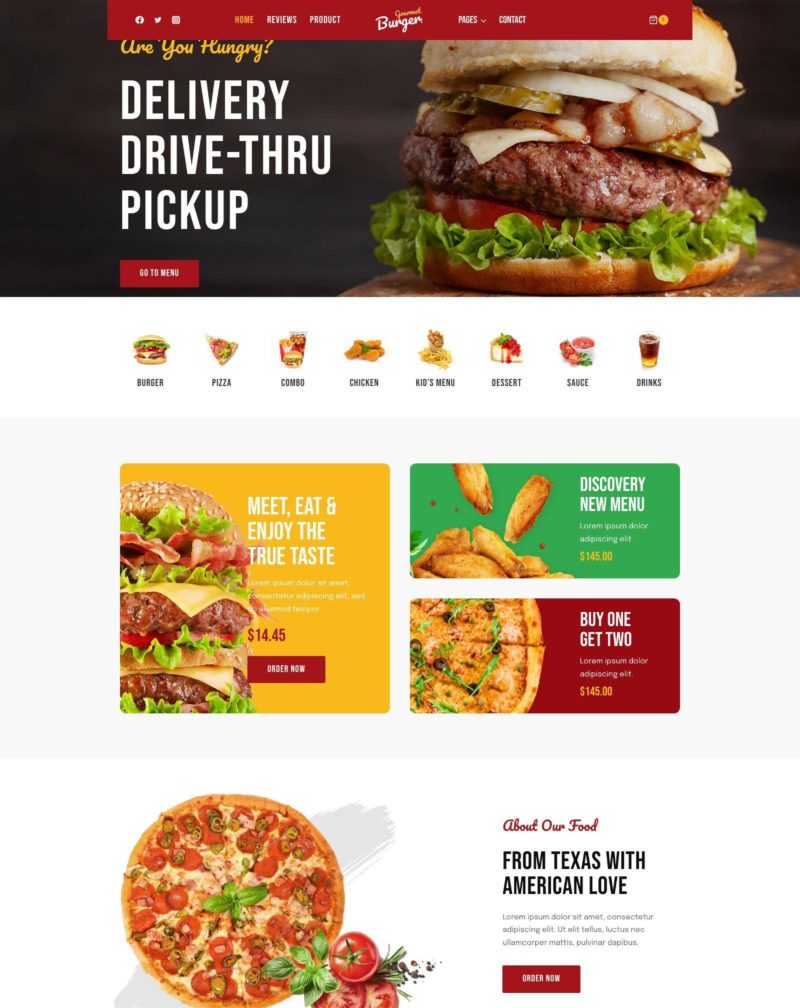
Here are some key insights:
- Simple and intuitive design: All of these websites have a clean and minimalist design, making it easy for users to find what they’re looking for.
- Clear calls-to-action: All of these websites have clear calls-to-action that guide users through the product’s key features.
- Visual appeal: All of these websites use graphics and visuals to showcase the product’s features visually appealingly.
- Mobile optimisation: All of these websites optimise user experience for mobile devices, providing a seamless browsing experience across all devices.
To apply these best practices to your own website, consider:
- Simplifying your website’s design: Use a clean and minimalist design to make it easy for users to find what they’re looking for.
- Using clear calls-to-action: Use clear and concise language to guide users through the desired action.
- Incorporating visuals: Use graphics and visuals to showcase your product’s key features in a visually appealing way.
- Optimising for mobile devices: Ensure your website is optimised for mobile devices with a responsive design that adapts to different screen sizes.
Website User Experience Optimisation
Creating an optimised website user experience is key to improving engagement and conversions on your website. Here are some strategies for optimising website user experience:
- Streamline navigation: Make sure your website navigation is easy to use and intuitive. Use clear labels and organization to help users find what they’re looking for quickly.
- Improve website speed: Slow-loading pages can lead to frustration and poor user experience. Optimise your website’s speed by compressing images, minifying code, and leveraging caching.
- Use responsive design: Ensure your website is optimised for mobile devices with a responsive design that adapts to different screen sizes.
- Test: Continuously test and iterate on your website’s design and user experience. Use A/B testing to experiment with different layouts and features.
- Prioritise content: Ensure your website content is relevant and useful to your target audience. Use clear headings and subheadings to make it easy to scan.
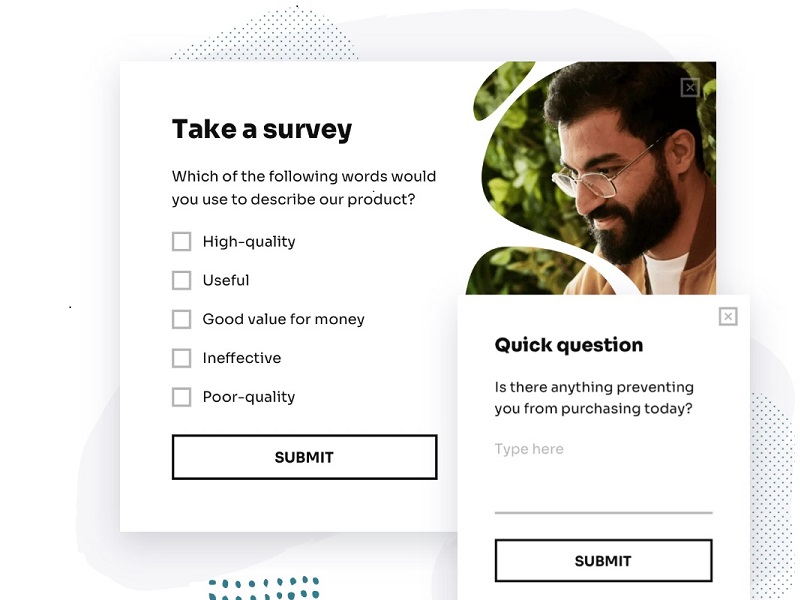
Here are some tips for conducting a website user experience survey and interpreting the results:
- Use a mix of quantitative and qualitative questions: Use a mix of closed-ended and open-ended questions to gain both quantitative and qualitative insights.
- Keep it short and focused: Keep your survey short and focused to increase completion rates. Ask only the most important questions and avoid redundant questions.
- Analyse the results: Analyse the survey results to identify trends and patterns. Use the insights to inform website improvements and optimisations.
When optimising website user experience, it’s important to avoid common mistakes that can detract from the user experience. Here are some common user experience mistakes to avoid:
- Poor navigation: Confusing navigation can lead to frustration and poor user experience.
- Overwhelming design: Busy or cluttered designs can be overwhelming and difficult to navigate.
- Slow page load times: Slow page load times can lead to frustration and poor user experience.
- Lack of mobile optimisation: Failing to optimise your website for mobile devices can lead to poor user experience for mobile users.
Enhancing Digital Marketing User Experience
A website’s user experience is critical to the success of digital marketing campaigns. Here are some techniques for enhancing digital marketing user experience:
- Understanding your target audience: The first step in optimising user experience for digital marketing is to understand your target audience. Use data and analytics to gain insights into their needs, preferences, and behaviour.
- Focus on user engagement: Design your digital marketing campaigns with the goal of engaging your audience. Use interactive content, personalized messaging, and clear calls to action to encourage engagement.
- Optimise for different devices: Ensure that your digital marketing campaigns are optimised for different devices, including desktops, tablets, and mobile devices.
- Use A/B testing: Experiment with different layouts, designs, and messaging using A/B testing to identify what resonates with your audience.
- Continuously improve: Continuously analyse the performance of your digital marketing campaigns and iterate on your strategy to optimise the user experience.
Here are some examples of successful digital marketing campaigns with a focus on user experience:

- Nike: Nike’s digital marketing campaigns are known for their engaging content and personalized messaging. They use social media to connect with their audience and provide an immersive brand experience.
- Coca-Cola: Coca-Cola’s “Share a Coke” campaign was a huge success, in part because of its user-focused approach. The campaign allowed customers to customize bottles with their own names, creating a personalized experience that resonated with their audience.
- Spotify: Spotify uses data and analytics to create personalized playlists for their users, providing a tailored user experience that keeps their audience engaged and coming back for more.
By integrating user experience optimisation into your digital marketing strategy and studying successful campaigns, you can create effective digital marketing campaigns that resonate with your audience and drive engagement and conversions.
User Experience Optimisation – Final Thoughts
In today’s digital age, a website’s user experience can make or break its success. By focusing on user experience optimisation, you can create a website that not only stands out but also engages your audience and drives conversions.
Remember to start with understanding your audience and their needs, then optimise your website design and content to provide a seamless browsing experience. Continuously analyse your website’s performance and experiment with different approaches to improve your user experience.
At Cloude, we understand the importance of user experience in website design and digital marketing. We are happy to help you implement the best practices discussed in this article to create a website that stands out and delivers results.
Contact us today to learn more about how we can help you optimise your website user experience.